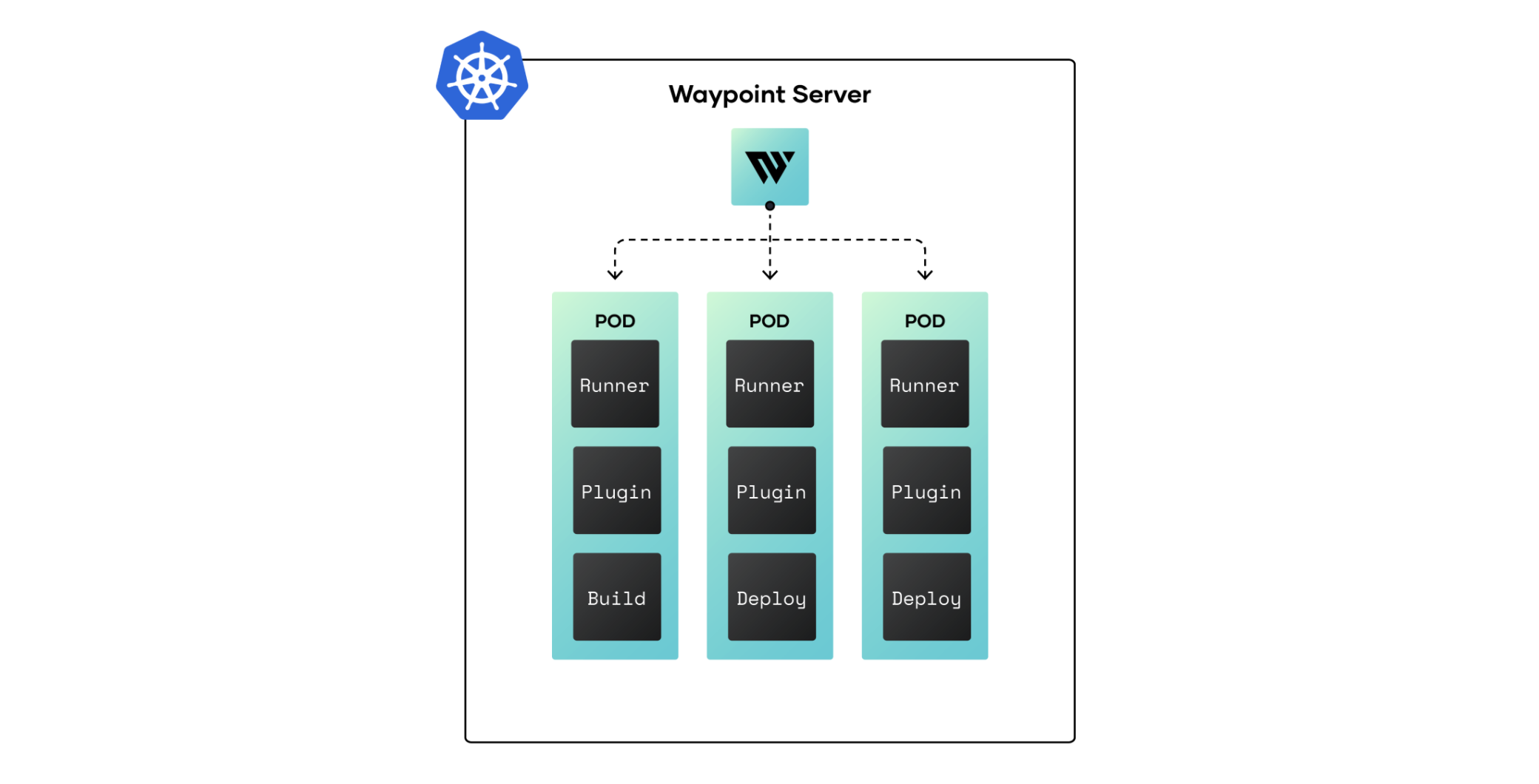HashiCorp’s Early Career Program: A Year in Review
HashiCorp’s first cohort of 29 student interns recently completed their 12-week virtual internships — and many have already accepted full-time positions at the company. In fact, the first iteration of HashiCorp’s Early Career program was so successful that we’re planning to significantly expand it for 2022.
The interns joined us in May 2021 from all over the US and Canada to support organizations across the company, from software engineering and customer success to design and marketing. Under the guidance of expert project leaders and peer mentors, the diverse group of interns took on public-facing projects and many had the opportunity to participate in product-certification programs to add to their portfolios.

HashiCorp 2021 interns Emily Wong, Carlos Esteban, Milena Zlaticanin, and Rajas Nathak.
“From the start, I had the opportunity to work on real problems and implement features that our customers use daily.” — Milena Zlaticanin, Software Engineering Intern, from Northern Illinois University
“Given the flexibility of the role, I was able to explore the company’s various functions. From learning the marketing strategies to sitting in on sales calls and learning more about our sales workflow. I found it interesting to see how all the business components came together to drive the company forward.” — Rajas Nathak, Solutions Engineering Intern, from Texas Christian University
»Interns Helped Solve Real-World Issues
In tandem with helping to solve real-life infrastructure and security challenges, work on finance projects, address compensation issues, and participate in sales-development activities, the interns also had the chance to develop soft skills and learn more about business communications and professionalism, diversity and inclusion initiatives, and job-interviewing techniques. We provided weekly opportunities to keep the cohort connected even in a virtual environment.
“There were many fun events such as 1:1 coffee chats, Q&A sessions with our co-founders, intern game nights, and many more. Although HashiCorp is a remote company, I felt connected with my colleagues.” — Yongqi Kuang, Design Intern, from UC Davis
“Working at HashiCorp was such a memorable experience! The Early Career Program connected all the interns virtually through fun events, and I learned so much from my team!” — Emily Wong, Compensation Intern, from UC Santa Barbara
“I gained a deep appreciation for the sense of community at HashiCorp. Despite my teammates living hundreds of miles away, I always felt connected to them. I truly appreciated the culture of transparency and kindness I found around every corner.” — Joshua Lin, Customer Success Support Engineer Intern, from Bowdoin College
»From Intern to Full-Time Employee
We are so pleased with the results of our first cohort of interns, and are proud to report that approximately two-thirds of our initial intern cohort have accepted offers to join us full time after graduation.
“I’ll forever be grateful for HashiCorp seeing something in me and giving me the opportunity to learn!” — Carlos Esteban, Solutions Engineering Intern, from Southwestern University
“Although I was part of the company’s first internship team, the internship experience was truly one of a kind. I’m incredibly excited to be officially joining the team next year, and I’m looking forward to growing with the company.” — Yaseen Abdel-Rahman, Solutions Engineering Intern, from University of Texas, Dallas
»Join Us Next Year
As Summer 2021 fades in the rearview mirror, we’re already turning our attention to the next HashiCorp Early Career cohort,slated for Summer 2022. We plan to double the size of the program, with the goal of hiring more than 60 interns. The program will run for 12 weeks from May – September 2022 (dates are flexible with your school schedule). If you are a current junior expecting to graduate between December – June 2023, please read on to learn more about how to apply.
»Tips for Applying to the HashiCorp Early Career Program
- Summer 2022 intern roles are being posted now, with the complete list available by the end of October. Check the HashiCorp Intern Job Page to see open opportunities across Engineering, Sales, Marketing, IT, Design, and People.
- Apply as early as possible; recruiting begins now and runs through mid-December for Summer 2022 internships.
- Be sure to double-check that you’ve provided all requested information on the application.
- List all relevant coursework, clubs, experiences, and skills on your resume.
- Portfolios, GitHub pages, and other work samples are encouraged but not required.
- Write a compelling and personable cover letter that demonstrates your writing skills and tells us about your interest in being part of the HashiCorp story. Need help? This blog post has some valuable cover letter tips for interns.
You may be a good fit for our team if you are currently pursuing a Bachelor’s degree or equivalent training in the United States and plan to return to school following the completion of the Early Career program. In addition to role-specific requirements, we look for candidates with a problem-solver mentality with a focus on customer service and the ability to work collaboratively to understand priorities and business needs. We look forward to receiving your application.
Source: HashiCorp Blog